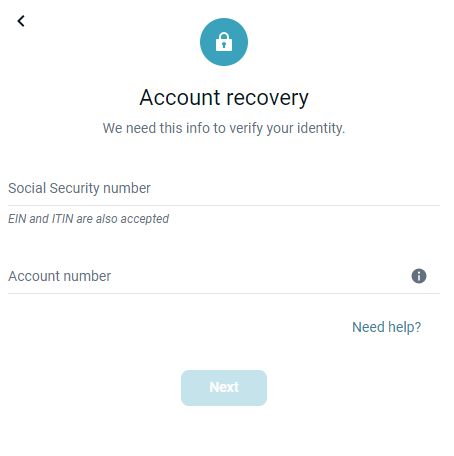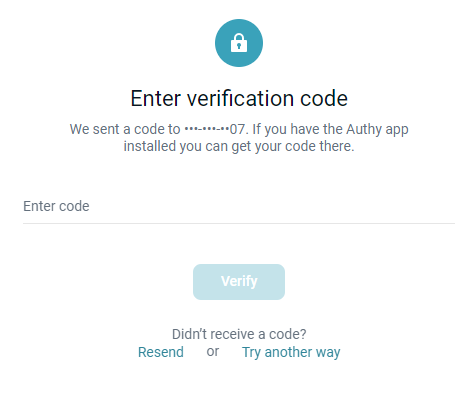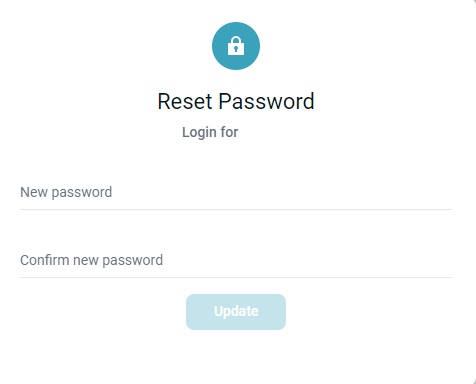Login Information
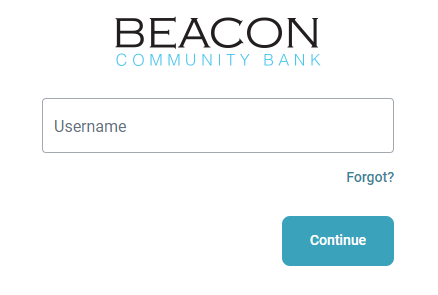
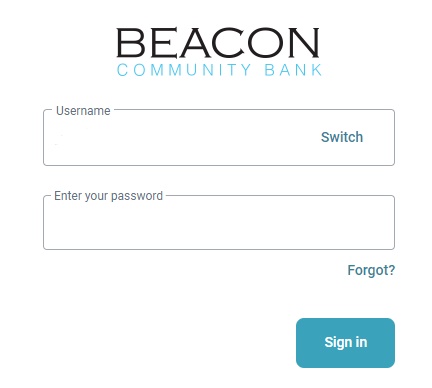
Once you have successfully logged in, you will see menu options on the left.
Cash Management
Cash management users, select Business to proceed.
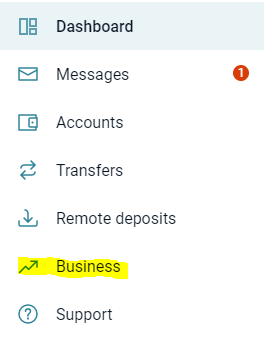
Secure Token Users can proceed to enter token credentials.
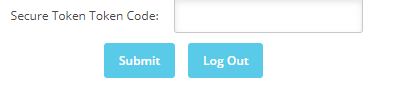
Business Customers who utilize Treasury Services such as ACH, Wires and Positive Pay, proceed to utilize those services. Once you have completed tasks, you may log out as usual or select Dashboard to return to the home screen
Located on the Dashboard You will find the following tabs:
Messages, Accounts, Transfers, Billpay, Stop Payments etc.
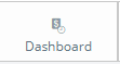
Forgot Password?
You may use “Forgot” when you do not remember your password or username. To utilize this feature, you must know your SSN or EIN and account number. Enter both and select Next.
(Not available for Cash Management users)
Using Account recovery simply fill in the information and the code sent to your phone to reset your password.
Must contain at least 1 special character +%@!$* Must be between 9 and 25 characters in length